
|
Main Page Forums Support
NO PLAYERS AFTER UPDATING
If you see the following message when you start the game:
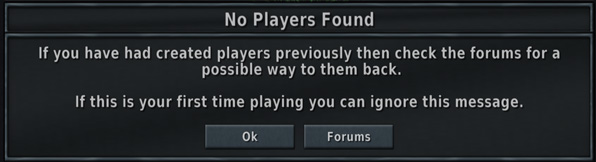
Don't worry all is not lost.
![]()
If you just want to sign in for network games do the following:
|
Note: You will lose all preferences and awards this way alas, but only once.
Your network ranking is stored online and will be preserved.
![]()
If you want to recover your old player files completely, the procedure is more complicated and should only be done with those of moderate computer skills.
Basically you will need to to the following:
|
More details in the forums on how to this here.
![]()